
Successfully navigating academic, social, and career planning in college is already challenging for students, but when you add any disability to the mix, this creates an extra layer of complexity. For students with visual disabilities, these challenges become heightened due to accessibility needs and coordinating with the school to get these needs met. This may explain why many students with visual disabilities opt to not pursue higher degrees.
According to the U.S. disability statistics database maintained by Cornell University, in the U.S., only 16.5% of people with a visual impairment have a bachelor’s degree or higher, while 35.9% of Americans without disabilities have a bachelor’s degree or higher. But the need to close this gap and offer resources to create inclusive educational environments is widely recognized, and thankfully, standout colleges and universities offer vital resources for those with visual impairment and other disabilities. Additionally, numerous non-profits and support groups dedicate themselves to ensuring that higher education is equitable and accessible for students with visual disabilities.
Throughout this guide, we’ll cover rights and accommodations, the various resources you can find both on and off campus, and the tech and tools students with visual disabilities can utilize while tackling a graduate degree. Additionally, we talk with an expert who lends some on-the-ground perspective into the challenges faced by students with blindness or low vision.
Earning a master’s degree is within reach for students with visual disabilities. Keep reading to learn more and discover valuable resources.
Visual Disabilities: Types, Rights, & Accommodations
Visual disabilities come in many different types and severity levels. In this section, we highlight some of the most common visual disabilities, provide information about frequently offered accommodations, and ensure you understand your rights as a student with blindness or low vision.
The American Printing House for the Blind offers the following definitions of types of visual disabilities.
Types of Visual Disabilities
- Field Vision Loss – Also known as visual field defect, this refers to blind spots within one or both eyes. Whether permanent or temporary, visual field loss can occur due to diseases such as glaucoma or optic neuritis but can also be caused by brain injuries or head traumas. The spectrum of field vision loss can vary substantially, meaning the types of accommodations needed will look different for every learner.
- Legally Blind – A term commonly used by the U.S. government, legal blindness refers to the level of vision impairment required to receive disability benefits, specialized training, tax exemptions, and other programs. This terminology does not refer to a specific level of sightedness but rather acts as a label when determining eligibility for services.
- Total Blindness – Total blindness occurs when individuals cannot perceive any light or form. Approximately 15% of the population experiences total blindness; 85% of those with visual disorders still maintain some level of sightedness. This type of disorder is also known as NLP, or no light perception.
- Light Sensitivity – Also known as photophobia, light sensitivity can occur for many different reasons and at varied levels of severity. Individuals who experience migraines regularly have photophobia. Given that individuals with lighter-colored eyes have less melanin, they are typically more at risk for light sensitivity.
Frequent Accommodations for Visual Disabilities
Many types of accommodations exist to help you thrive in college with a visual disability. The type of accommodations you need will vary based on the specific type of visual disability, making it essential to understand your condition, learn about available accommodations, and advocate for the services you need. Some standard accommodations for students pursuing a master’s degree include:
- Accessible Materials: Accessible materials come in varied forms for blind or partially sighted students. Those with less severe disabilities may benefit from large-text reading materials or text amplifiers, while students with near-total blindness may require readings in Braille. Colleges must provide the same level of access to all students, providing reasonable accommodations to students like accessible materials.
- Extended Deadlines: It’s common for students with visual disabilities to need additional time for their assignments, whether due to eye fatigue, adaptive equipment lag time, or individual speeds of reading and writing. Accommodations will vary, but typically include at least time and a half or double time. Students may also be granted additional time for traveling to campus.
- Access to Technology: Myriad types of technology exist to aid learners with blindness or low vision and should be provided to help engage students with materials, their peers, and their professors. Many different types of technology exist based on individual needs, but common options include screen magnifiers, screen readers, video magnifiers, Braille note-takers, and text-to-speech software, among others.
- Copy of Lecture: Copies of lectures in accessible forms help students with visual disabilities keep up with what is happening in class and refer to critical information at a later date. Professors typically provide PowerPoint, visuals, and lecture notes to the disability services office before the class, providing ample time for these materials to be formatted to individual needs.
- Live Readers: Although most textbooks and assignment materials are available digitally, live readers can be used for materials not available in Braille or digital form. Live readers are sighted individuals who can read materials to those who are blind or partially sighted, ensuring they have the same level of access as other learners.
Know Your Rights
Several federal laws protect the rights of graduate students with disabilities. Familiarizing yourself with these before starting a degree can help you know your rights and ensure you gain access to the needed services to thrive in college and beyond. We look at three landmark rulings in this section.
Americans with Disabilities Act (ADA)
Enacted in 1990, the ADA prohibits public and private colleges and universities from discriminating against students based on disabilities. Any institution that receives public funding must ensure equal access for all students and ensure all programs maintain accessibility. This also includes extracurricular activities, student housing, allowances for service animals, and other types of student life outside academic studies. Accommodations and modifications must also be tailored to individual student needs.
Individuals with Disabilities Education Act (IDEA)
Passed into law in 1975, IDEA requires free public education that caters to the needs of students with disabilities. The Act states, “Improving educational results for children with disabilities is an essential element of our national policy of ensuring equality of opportunity, full participation, independent living, and economic self-sufficiency for individuals with disabilities.” IDEA provides two different types of grants to institutions providing specialized education services to these populations.
Section 508 of the Rehabilitation Act
First passed into law in 1973, the Rehabilitation Act set forth important rules against discrimination of any individuals with disabilities within the federal sector or any entities that receive federal grants. In 1998, Congress updated the Act to include additional provisions for accessibility. Section 508 of the law requires federal agencies to develop, procure, maintain or use Information and Communications Technology (ICT) that is accessible to people with disabilities. This means colleges and universities must maintain accessibility standards that ensure all students are on an even playing field when receiving information via technology, from computers to peripheral equipment and beyond.
Visual Disability in Grad School: Choosing the Right Program
Before selecting a college or university to pursue your master’s degree, it’s vital that you ask yourself some critical questions. These can help you eliminate colleges that do not provide the right level of support for your specific type of visual disability, while also highlighting the schools that will best serve you. Carefully consider the answers to each, and reach out to the university and/or alums to ensure you feel confident about your decision.
Essential Questions to Consider
Q1: Can the school make the accommodations you need?
Section 504, another safeguard addressed in the Rehabilitation Act of 1973, requires schools to make reasonable accommodations to help students with disabilities. That said, some schools are more equipped to provide valuable accommodations than others. Schools with large offices of disability services or large populations of students with blindness or low vision are naturally more equipped and well-versed in ensuring you have the accommodations needed to learn effectively. Be sure to speak with a disability representative from any school under consideration.
Q2: What services does the school offer for students with visual disabilities?
If you cannot easily find an answer to this question on the school’s website, this could be a red flag. At Virginia Western, for instance, a quick search reveals that the university provides a wide range of services for students with visual disabilities. These include tape recorders, advance duplication of materials in accessible formats, readers, extended time, alternative text, and access to assistive technologies.
Q3: Is an online or in-person program your best choice?
While some learners appreciate the flexibility online learning provides, others desire additional support from in-person learning. Depending on the severity of your visual disability, you may find that a mix of in-person and online learning best suits your needs. If you have a robust community, accessible living quarters, and a strong internet connection, an online master’s degree may offer the best fit. If you’re looking for a traditional campus experience, in-person learning could work best.
Q4: What level of advocacy are you comfortable with?
As any student with a disability knows, self-advocacy is often part of their experience — especially when attending a school that may have less experience serving this population. If you attend a school with fewer students with visual disabilities, you will likely need to advocate more for yourself. Administrators and faculty members who regularly work with these learners will better understand the services they should provide and be nimbler when it comes to helping you succeed.
Q5: What other resources do you need to be successful?
The answer to this question will depend on you as a student, so think carefully about the services or support you need to find success in higher education. Some students may find that they benefit from studying alongside other students with visual disabilities, as this creates a spirit of camaraderie. Others may find that a guide dog makes it easier to get around campus and keep up with their busy schedules.
What to Ask About an Online Master's Program
Q1: What educational tools does the school use, and how user-friendly are those tools for those with visual disabilities?
If the school uses a learning management platform that does not provide specific accommodations and services for students with visual disabilities, this can create obstacles to learning. For instance, BlackBoard Learn offers specific services for students with blindness or low vision, including compatibility with the latest versions of assistive technology, alternative tags for images, high-contrast styles on pages, and keyboard shortcuts. Ask about the educational tools used, and research them to learn about their effectiveness.
Q2: What accessibility tools will you need to personally invest in?
Colleges and universities are required to provide certain levels of accommodations, including alternative formats of materials, adaptive technologies, and learning platforms that cater to visual disabilities. But you will likely need to invest in other accessibility tools for your personal convenience. These vary based on your specific disability and its level of severity. Still, common items include Braille printers, screen magnifiers, recording devices, and word-processing software to help write papers.
Q3: What are the benefits of an online master’s program for your individual needs?
Online master’s programs can provide myriad benefits if you have a visual disability. Well known for their flexibility, these programs can make it easier to maintain independence and work at a pace that fits your learning needs. Some schools even provide a self-paced learning option. Because all learning takes place digitally, online programs typically offer a broader spectrum of accessible materials.
Q4: What are the potential disadvantages of an online program for someone with a visual disability?
While digital learning provides many benefits, there can be some drawbacks. For instance, students with low vision or colorblindness may struggle to differentiate texts written in different colors. Those who rely heavily on audio transcription services and screen readers may not have enough bandwidth to run these programs effectively; they may also need to regularly update software, which can be cost-prohibitive. Some of these issues can be avoided by learning more about the online offerings of a school before enrolling.
Q5: Where can I access support for my online classes if I need it?
Just because a university provides disability services does not mean that those transfer adequately to online learning environments. When looking at prospective online master’s programs, make a point to ask about disability services specific to distance learners. Is there a specific contact within the office for online learners? Is 24/7 help available? Affirmative answers to these questions provide insight into the support you’ll potentially experience as a digital student.
Assistive Technology & Tools for Visual Disabilities
Countless resources exist to help students with visual disabilities navigate graduate school. Whether studying on campus or online, these apps, tools, and technologies provide the support needed to be a confident, informed, and prepared learner.
- AccessNote: Created by the American Foundation for the Blind, this app provides note-taking services, a Braille keyboard, and intuitive navigation.
- Amazon Kindle: This app features downloadable books that can be specialized for low-vision students by providing large print and narration.
- Be My Eyes: This free service connects sighted individuals with those who experience visual disabilities through a live video call. It offers help with accomplishing visual tasks and other support.
- Braille Printers: These devices translate standard text into Braille and print them off using embossing pins. Several companies provide these, which typically cost between $1,800 to $5,000.
- CCTVs: Also known as video magnifiers, these devices provide magnified images on a video monitor. These are commonly used for recording online classes.
- Color Inspector: Designed for individuals with color blindness or other visual impairments, this app allows users to take a photo or video of the color before describing it with audio.
- Dragon Dictation: A mobile dictation tool, Dragon Dictation maintains 99% accuracy when recording audio and translating it to text.
- JAWS Screen Reader: Job Access With Speech (JAWS) screen readers provide Braille translations as well as text-to-speech functions to help students access materials.
- Kurzweil Education: Another text-to-speech software, Kurzweil Education helps students with visual disabilities listen aloud to scanned printed materials.
- Light Detector: This innovative app helps those with visual disabilities identify light through sound versus sight. The intensity of the light is represented through correlated sounds.
- Lookout: Developed by Google, this app uses the rear-facing camera to identify important surroundings, such as nearby people or objects, bathrooms, and other helpful places.
- Magnifying Glass with Light: Designed for iPhone users, this app provides magnification and lightness settings to make reading easier.
- OneStep Reader: Provided by Windows, this $99.99 app allows users to take a picture of printed material and hear it read out loud.
- Refreshable Braille Displays: These displays provide electronically raised and lowered combinations of pins in Braille cells. Several different companies offer these at various price points.
- Screen Magnification Systems: These devices enlarge text on computer screens, making it easier for those with low vision to read materials.
- Seeing AI: Developed by Microsoft, this free app allows students with low vision to place documents, products, text, handwriting, and other items in front of the camera to be read aloud.
- TalkBack: If you have an Android device, you can hear your screen read aloud using this app.
- Talking Calculator: This app allows users to conduct calculations audibly through voiceover support.
- TapTapSee: If you are an Apple or Google user, this app allows you to take a picture of an item. The app then analyzes it and identifies the object aloud.
- VoiceOver: A screen reader specific to iPhones, VoiceOver can read aloud text messages, emails, and other text and can also be connected to a Braille keyboard.
How to Find Help: On- and Off-Campus
While students with visual disabilities encounter unique challenges during their higher education experience, most schools have ample resources and strive to make their institutions accessible for all. That said, schools can vary in their services and accommodations for students with visual disabilities. When seeking out potential schools, it’s worthwhile to reach out to ensure that schools can meet an applicant’s needs.
Keep reading to learn more about the on and off-campus resources that can enhance the grad school experience for students with visual disabilities.
On-Campus Resources
The best schools are home to disability resource centers that work tirelessly to ensure their campuses are inclusive and equitable. And while disability resource centers can vary in the services they provide, most are well-prepared and experienced to ensure that students with visual disabilities can thrive both inside and outside the classroom. We highlight some common campus-based services below:
- Individual assessments to evaluate what accommodations each student needs
- One-on-one meetings with students to gauge the effectiveness of services and accommodations
- Coordination of services, including tutoring, note-taking, and exam accommodations
- Assisting with mobility planning each semester
- Supplying adaptive learning tools such as recording, screen magnification, synthetic speech, and optical character recognition
- Coordination with faculty to ensure classroom-based accommodations and academic support
Off-Campus/Community Resources
Managing the grad school experience often involves more than campus-based assistance. Off-campus and community resources can help students with visual disabilities in ways that schools can’t. Below are some groups that offer or facilitate resources, services, and support:
Online Resources
In addition to national non-profits, local organizations, and campus-based services, online resources are an accessible option for graduate students searching for support. Check out a few online resources below:
Interview with an Accessibility Expert, Colleen Martin
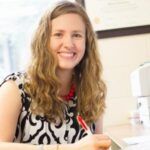
Colleen Martin is the Director of the Disability Resource Center at the University of Louisville. She has a Bachelor’s degree in Psychology from Northern Kentucky University and a Master’s degree in Education from the University of Louisville. Colleen is a member of the Association on Higher Education and Disability (AHEAD) and a board member of its state affiliate organization, Kentucky AHEAD.
Q1: For a student with a visual disability, what steps should they take when preparing for grad school?
Meet with programs you’re considering to learn more about what to expect from the program itself; this may help you anticipate any barriers and seek support early. Set up a meeting with the disability services office at the institution to learn more about the processes for receiving support and other resources that are available. If possible, visit the campus and explore the surrounding community to get a better idea of the accessibility.
Q2: When searching for prospective schools, what red flags should students with visual disabilities look out for?
Websites with little or vague information about how to get help when you need it.
Q3: In your experience, are there any overlooked factors that can impact a visually impaired student's grad school experience?
The community beyond the campus itself is something folks may wish to consider, like public transportation, proximity to grocery stores, housing, restaurants, healthcare, etc.
Q4: What's the most important thing instructors should know when working with visually impaired students?
Course material accessibility is critical for this population. Adopting a textbook early and creating electronic materials with accessibility in mind (ex. no scanned PDFs!) will go a long way in allowing students access to the learning materials.
Q5: While college is more accommodating than it was 50 years ago, where is there room to grow regarding accommodations for visually impaired students?
Technology is helpful in so many ways, but can also be a barrier. While technology like screen readers provides access, software, websites, files, etc. that are not created with accessibility in mind can present significant barriers that are not always easy to mitigate. It’s very important that institutions think about accessibility on the front end, because quick-fix solutions may not exist.
Q6: As we're wrapping things up, any final words of encouragement, tips, or closing thoughts for visually impaired students?
Graduate school is an exciting time with many new opportunities. Take advantage of all it has to offer! If you experience barriers or need support, do not hesitate to reach out to your support network of disability service providers, faculty, advisors, etc. These folks can help, but may not know you need help if you don’t tell them.